This Blog post is about your Self-Employment Business and how you describe that business activity reported on the Schedule C form.
The IRS defines a business as:
“An activity qualifies as a business if your primary purpose for engaging in the activity is for income or profit and you are involved in the activity with continuity and regularity. For example, a sporadic activity or a hobby does not qualify as a business.”
You also will be considered Self-Employed if you receive Nonemployee Compensation income reported to you in Box 7 of the form 1099-MISC. This most often is how Freelance Income is reported to you, or to report income you earned outside your regular salary job – for miscellaneous jobs you complete for Individuals or Companies without being considered their salaried employee.
If someone pays you $600 or more in freelance or contract work income – they must send you a 1099-MISC form listing the total payments in box 7. They also are required to send a copy of the same 1099-MISC to the IRS.
Actors, performers, dancers and other entertainers are also often issued these 1099-MISC with Box 7 forms. We see this in NY City quite often, particularly when the Actors travel outside the City for Summer Stock Theatre work they book for themselves during the Broadway off-season.
You will report your Business Income on the 2-page form Schedule C. See also the 18-page Schedule C-Instructions. The main sections of the Schedule C we will learn in this and the next (4) Blog posts are:
- Form Heading: Business information that describes the business
- Part I – Income: Reports the gross income for the business
- Part II – Expenses: Lists all expenses for the business; calculates the Business Use of Home costs, then calculates the Net Profit or Loss
- Part III – Cost of Goods Sold: calculates the inventory cost for the year
- Part IV – Vehicle Information: describes your Vehicle(s) used for business
- Part V – Other expenses: list the other expense categories that cannot be described with the pre-determined categories listed in Part II – Expenses
A terrific IRS resource to learn about issues related to a small business and self-employment is Publication 334-Tax Guide for Small Business.
Business Entity classification:
Your business entity information is entered into the Form Heading at the top of the Schedule C. The three business entities that can be reported on the Schedule C are:
- Sole Proprietorship (SP)
- The simplest business form under which one can operate and own a business
- The (SP) is not a legal entity separate from the owner
- The (SP) is the person who owns the business and is responsible for its debts
- A Sole Proprietorship is an unincorporated business with a single owner who pays personal income tax on profits earned from the business
- A Sole Proprietorship is most often doing business under that same person’s name, as creating a separate business or trade name is not necessary
- The Sole Proprietor is the single individual who acquires the benefits and risks of running an enterprise
- There is no legal distinction between the assets and liabilities of the (SP) and those of its owner. All the personal assets of a Sole Proprietor are at risk.
- Single-Member LLC (Limited Liability Company)
- An LLC with only one member is treated as an entity disregarded as separate from its owner for income tax purposes (but as a separate entity for purposes of employment tax and certain excise taxes)
- A disregarded entity refers to a business entity with one owner that is not recognized for tax purposes as an entity separate from its owner
- If a single-member LLC does not elect to be treated as a corporation, the LLC is a “disregarded entity,” and the LLC’s activities should be reflected on its owner’s federal tax return. If the owner is an individual, the activities of the LLC will generally be reflected on:
- Schedule C – Profit or Loss From Business
- Schedule E – Supplemental Income and Loss
- Income from Rental Properties, Royalties, Partnerships, S-Corporations, Trusts, and Estates
- Schedule F – Profit or Loss From Farming
- An individual owner of a single-member LLC that operates a trade or business is subject to the tax on net earnings from self employment in the same manner as a sole proprietorship.
- The assets of the LLC (Limited Liability Company) are separate from the single-member. The personal assets of the single-member LLC owner are separate from the LLC. This Limited Liability is a prime advantage of choosing the LLC as your business entity, as compared to the Sole Proprietorship entity.
- Qualified Joint Venture (Husband and Wife)
- A qualified joint venture is a joint venture that conducts a trade or business where (1) the only members of the joint venture are a married couple who file a joint return, (2) both spouses materially participate in the trade or business, and (3) both spouses elect not to be treated as a partnership.
- A Qualified Joint Venture, for purposes of this provision, includes only businesses that are owned and operated by spouses as co-owners, and not in the name of a state law entity (including a limited partnership or limited liability company)
- Each Spouse is required to complete their own form Schedule C listing the Income and Expenses attributed to their share of the Qualified Joint Venture business activities. Each Spouse also pays their own Self-Employment taxes.
The top of the Schedule C contains the Form Heading, where the general information that describes the business entity is entered. See the image below. You must complete the lines A through J by providing the required information and by answering the Yes/No questions.

Name of Proprietor and Social Security Number is your name and SSN if your business does not have a separate name, and uses your name as the title of the business. This is most often considered a Sole Proprietorship.
- lines A and B: Principal Business or Profession and Business Code are chosen from the List of Principal Business or Professional Activity Codes. This describes to the IRS your general business classification.
- lines C and D: Business Name is used if your business or single-member LLC has a name different from your personal name. The Employer ID number (EIN) can be obtained from the IRS website and issued immediately, which then can be used to open a business checking account, submit sales and payroll taxes, etc.
- line E: Business Address is your own personal home address or the separate address of the business if located outside where you live.
- line F: Accounting Method can be Cash, Accrual, or Other (Hybrid). Please consult with your Accountant or Bookkeeper as to what Accounting Method you should use, that is most appropriate to your Business activities. The person or company that manages your business books, will advise you on the Accounting Method they use for your business.
- Cash Accounting is the typical accounting method for sole proprietors and single-member LLC’s – who do not have and sell from inventory. They typically only provide personal services, and do not sell products. You record cash when you receive it, and record expenses when you pay for them. Income is reported when constructively received during the tax year. Expenses are recorded when you pay for the expense during the tax year. Your payments are considered constructively received when you have access to the money by way of a check, or the deposit has been registered into your business bank account. You only report payments when you have been actually paid, and only list expenses after you paid for the expense item.
- Accrual Accounting is most often used when the business keeps and sells from an Inventory of products. A home based business selling fashion accessories through the Internet is a good example of an inventory based business. You have to purchase the raw materials and fabrics to manufacture the finished goods, which then builds up the completed inventory you sell to customers with their online orders. Accrual accounting counts income when all the activities to complete the sale have been satisfied to earn the payment, even if you have not yet been paid for that sale. The expenses are counted when you have possession of the expense item, even if you have not yet paid the invoice for the purchased products. Accrual accounting works well when your customers take days or weeks to pay you, and likewise when you take days or weeks to pay your suppliers. It gives you a more up-to-date snapshot of your cash flow and financial activity, even if all your invoices or expense bills have not been paid.
- Other, or Hybrid Accounting uses a combination of the Cash and Accrual accounting methods. For instance you could still meet the requirement to use the Accrual method to track your inventory, but use the Cash method for all the other transactions related to your business.
- General Accounting Rules for a Self-Employed Business:
- If you report income using the cash method, you must also report expenses using the cash method.
- If you report income using the accrual method, you must also report expenses using the accrual method.
- Income and expenses must be reported using the same method, whether it is cash or accrual.
- If you have inventory, you need to report inventory sales and purchases using the accrual method.
- You can record all other transactions with either cash or accrual accounting.
- line G: Material Participation means you actively participated in the business during the tax year, and satisfy one of these seven IRS tests:
- You participated in the activity for more than 500-hours during the tax year. 500-hours divided by a typical 40-hr work week, gives 12 1/2-weeks or an equivalent to one, three-month quarter.
- Your participation in the activity for the tax year was substantially all of the participation in the activity of all individuals (including individuals who did not own any interest in the activity) for the tax year.
- You participated in the activity for more than 100-hours during the tax year, and you participated at least as much as any other person for the tax year. This included individuals who did not own any interest in the activity.
- The activity is a significant participation activity for the tax year, and you participated in all significant participation activities for more than 500-hours during the year. An activity is a “significant participation activity” if it involves the conduct of a trade or business, you participated in the activity for more than 100-hours during the tax year, and you did not materially participate under any of the material participation tests (other than this test 4).
- You materially participated in the activity for any 5 of the prior 10 tax years.
- The activity is a personal service activity in which you materially participated for any 3 prior tax years. A personal service activity is an activity that involves performing personal services in the fields of health, law, engineering, architecture, accounting, actuarial science, performing arts, consulting, or any other trade or business in which capital is not a material income-producing factor.
- Based on all the facts and circumstances, you participated in the activity on a regular, continuous, and substantial basis for more than 100-hours during the tax year. Your participation in managing the activity does not count in determining if you meet this test if any person (except you):
- received compensation for performing management services in connection with the activity
- spent more hours during the tax year than you spent performing management services in connection with the activity (regardless of whether the person was compensated for the services).
- line H: Started or Acquired Business in this tax year tells the IRS this is the first year this business is being reported on a Schedule C. This is important because in the first year you can deduct as direct expenses the first $5,000 of Organizational Costs and the first $5,000 of Start Up Costs. The IRS also checks for “Gaps” in your Schedule C filing history, particularly if it relates to prior assets you are Depreciating.
- line I: Payments requiring 1099 forms to be issued relates to your responsibility to issue a 1099-MISC form to the IRS to report any person who provided $600 or more in personal services to your business.
- For instance: You are a licensed Architect who hires a draftsperson to help you throughout the year to produce computer-generated drawings for your projects. If you pay that draftsperson $600 or more in fees they charged you for their personal services during the tax year, you must issue them a 1099-MISC form listing the total amount you paid them in Box 7 listed as Nonemployee Compensation. You must also file a copy with the IRS. The IRS then cross-references this reported 1099-MISC income with the draftsperson’s Individual tax return, and their records.
- line J: Required 1099 forms filed with IRS? tells the IRS you indeed sent them the 1099-MISC forms you indicated by a Yes answer in line I. This then alerts the IRS to cross reference your 1099-MISC filings with their computers. They match them with your Social Security Number, or the Employer ID Number (EIN) for your Schedule C business.
The IRS also matches this submitted 1099-MISC information with the Individuals you paid during the year, as reported on your 1099-MISC submitted forms. Those individual’s social security numbers or Employee ID Numbers (EIN) are listed on your submitted 1099-MISC forms. The IRS then reviews their Individual tax returns, to verify they reported this income listed on your submitted 1099-MISC forms.
Click the hyperlink below for the next blog post that explains how to list your Self-Employment Income reported on the Schedule C.
The 1040: The Schedule C: Part I – Income
Feel free to comment on these blog posts, or send me an email at Mike@TaxesAreEasy.com
Blog Written Content ©2017 Michael D Meyer. All rights reserved.
PDF IRS forms, instructions & publications – ©2017 Department of the Treasury Internal Revenue Service IRS.gov
Legal Disclaimer: Nothing written or expressed in this Blog shall be construed as legal, accounting, or tax advice. This Blog is for informational purposes only, to inform Individuals about the IRS tax forms required to file an individual tax return, and the instructions that accompany such IRS tax forms.
This material has been prepared for informational purposes only, and is not intended to provide, and should not be relied on for, tax, legal or accounting advice. You should consult your own tax, legal and accounting advisors before engaging in any tax transaction or filing any tax form.
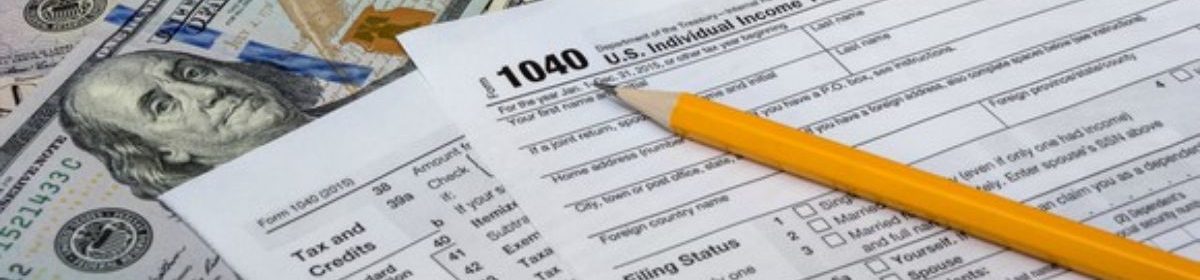
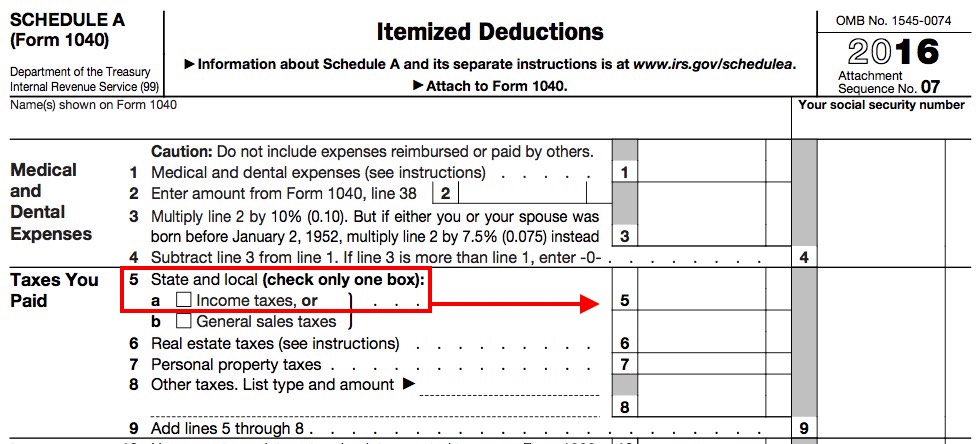
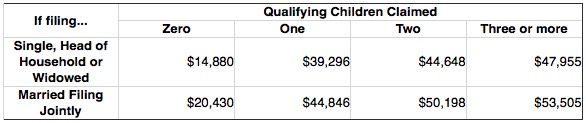
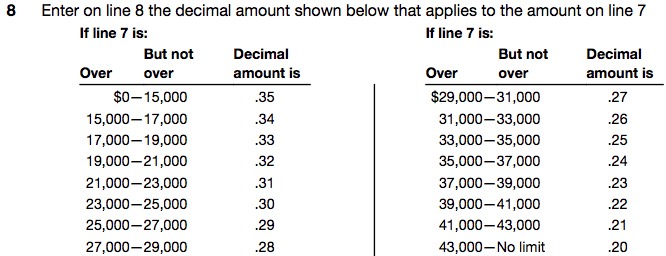

 See the example from the Tax Tables at the left, for a Single taxpayer, who has a Taxable Income of $75,535. Their Income Tax Liability would be $14,653. Their Taxable Income is between $75,500 and $75,550 in the table.
See the example from the Tax Tables at the left, for a Single taxpayer, who has a Taxable Income of $75,535. Their Income Tax Liability would be $14,653. Their Taxable Income is between $75,500 and $75,550 in the table.