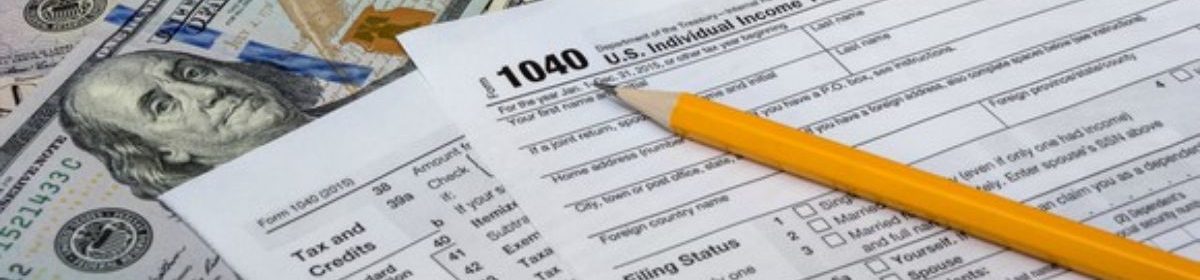The 1040EZ is titled by the IRS as the “Income Tax Return for Single and Joint Filers with No Dependents.” Click this hyperlink to open the IRS form 1040EZ into a new browser window, to refer to as we learn about the form. You can then toggle between the blog posts and the 1040EZ form.
Click the hyperlink below for the 46-page form 1040EZ instruction booklet from the IRS, as form 1040EZ-Instructions. The explanations in these blog posts are substantiated by the Tax Law explained in the IRS instruction booklet. The instructions are very well written and frequently give terrific examples to demonstrate Tax Laws pertinent to the 1040EZ.
The first requirement to use the 1040EZ is your Filing Status must be only Single or Married Filing Jointly. You must be younger than age 65 at the end of the year on December 31st. You also cannot claim your dependent children or relatives as a deduction, who you might support and live with. To list these Dependents as a deduction on your tax return, you must use either the 1040A or 1040 form.
Income category is the next qualification to use the form 1040EZ. You are limited to income only from Wages, Salaries, Tips, Taxable Scholarships or Grants, Taxable Interest of not over $1,500, Tax Exempt Interest, Unemployment Compensation, and non-taxable Social Security Benefits. These are listed separately in that order on lines 1, 2 & 3 of the form 1040EZ. Three income categories do not have a corresponding line on the 1040EZ form, but they do not disqualify you from using the form.
- Taxable Scholarships or Grants
- Tax-Exempt Interest
- Non-Taxable Social Security Benefits
Taxable Scholarships or Grants are listed in the margin to the left of line 1 and are included as ordinary income. These amounts typically cover room and board, travel and other education-related living expenses that cannot be used to qualify for the (1) Education adjustment deduction and/or the (2) Education tax credits. These are sometimes reported to you on your W-2 from your salary job, as included in your wages.
The amounts of Tax-Exempt Interest you received is listed in the margin to the left of line 2. These amounts are not taxable, but are reported to the IRS on the 1040EZ to match their computer records of interest you received. Tax-Exempt Interest is also included in the formula that determines if any of your Social Security Benefits are taxable.
You could have received Social Security Benefits and still use the form 1040EZ – but none of the benefits can be taxable. A worksheet on page 12 of the instructions helps you determine this. If the worksheet indicates that some of your Social Security Benefits are taxable, you must use the tax form 1040A or the 1040 form. The worksheet is included in all tax software, so this requirement will automatically be verified for you.
The sum of these Income categories is called your Adjusted Gross Income, or (AGI) for short. The AGI appears on line 4 of the form 1040EZ.
On the form 1040EZ, the Standard Deduction and Personal Exemption for your filing status are combined into one deduction number. That value is $10,350 for a Single filer, and $20,700 for Married Filing Jointly filers. This value appears on line 5 of the 1040EZ form. Later blog posts will explain the Standard Deduction and Personal Exemption, as part of the form 1040A explanations.
- Single taxpayer = $10,350 combined deduction
- $6,300 Standard Deduction
- $4,050 Personal Exemption
- Married Filing Jointly taxpayers = $20,700 combined deduction
- $12,600 Standard Deduction
- $4,050 Personal Exemption for each spouse
If you are a Dependent listed on another Taxpayer’s tax return, you cannot take your Personal Exemption value for that tax year. The Taxpayer claiming you as their Dependent – gets to use your Personal Exemption as a deduction on their tax return. Your Standard Deduction is calculated using the worksheet on page 2 of the form 1040EZ, based on your income. This situation is common when Dependent children have jobs that withhold taxes from their paychecks. They still file a tax return to most often get back those withheld taxes as a refund – even though they are listed as a Dependent Child on their parent’s tax return. All the tax software calculates this for you, and recognizes you said you are a Dependent of another Taxpayer. The software knows you cannot use your Personal Exemption, but will calculate your Standard Deduction and refund accordingly. This is all part of the “software interview” process.
The next step is to subtract this line 5 combined deduction from your Adjusted Gross Income (AGI) line 4, to arrive at what is called Taxable Income, shown on line 6. Taxable Income is the income total that the IRS uses to calculate your yearly tax liability, for your particular Tax Story.
To qualify to still use the form 1040EZ, your Taxable Income must be below the $100,000 threshold. That means the total of all your Income categories, minus the combined Standard Deduction and Personal Exemption(s) value for a Single person or Married Filing Jointly couple – must still be below the $100,000 threshold to use the form 1040EZ.
- In Summary, these are the requirements to be able to use the form 1040EZ
- Your filing status must be Single or Married Filing Jointly
- You must be younger than age 65, on December 31st
- You cannot claim children or relatives as dependents
- Your income categories are limited to Wages, Salaries, Tips, Taxable Scholarships or Grants, Taxable Interest of not over $1,500, Tax-Exempt Interest, Unemployment Compensation and Non-Taxable Social Security Benefits.
- All of your Tip income was reported on your W-2 form(s)
- None of your Social Security Benefits can be qualified as taxable
- You must use the Standard Deduction
- You do not claim any Adjustments to Income
- Your final Taxable Income must be below the $100,000 threshold
- The only Tax Credit you can claim is the Earned Income Credit (EIC)
- You cannot use the form 1040EZ if you qualified for health insurance with the Premium Tax Credit through any of the Marketplace exchanges
- You cannot use the form 1040EZ if you received any Advance Premium Tax Credits to help pay for your monthly health insurance premiums
The next Blog post explains how to report and calculate the Payments, Credits and Tax, on the form 1040EZ. Click that link below to continue.
The 1040EZ: Payments, Credits and Tax
Feel free to comment on these blog posts, or send me an email at Mike@TaxesAreEasy.com
Blog Written Content ©2017 Michael D Meyer. All rights reserved.
PDF IRS forms, instructions & publications – ©2017 Department of the Treasury Internal Revenue Service IRS.gov
Legal Disclaimer: Nothing written or expressed in this Blog shall be construed as legal, accounting, or tax advice. This Blog is for informational purposes only, to inform Individuals about the IRS tax forms required to file an individual tax return, and the instructions that accompany such IRS tax forms.
This material has been prepared for informational purposes only, and is not intended to provide, and should not be relied on for, tax, legal or accounting advice. You should consult your own tax, legal and accounting advisors before engaging in any tax transaction or filing any tax form.